MakerBot Replicator 3D printer
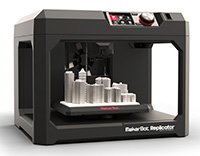
Equipment category: GREEN
Purpose
Used for 3D printing prototypes or final parts. Filament is provided.
Instructions
- Sign up for a spot in the print queue using the MakerBot print queue electronic form.
- Wait to receive an email from staff. Check your spot using the MakerBots printing queue spreadsheet.
- Go to the Student Design Lab and talk to a student worker at the front desk to be assigned a printer and to check out filament.
- Load the filament and print your design. (Limit of 1 tray of parts per spot in the queue.)
- Return the filament to the front desk and pick up your part.
After-hours printing
After-hours printing is on a first-come-first-served basis, and you must either use your own filament or check out filament from the lab during open hours.
