Using the database
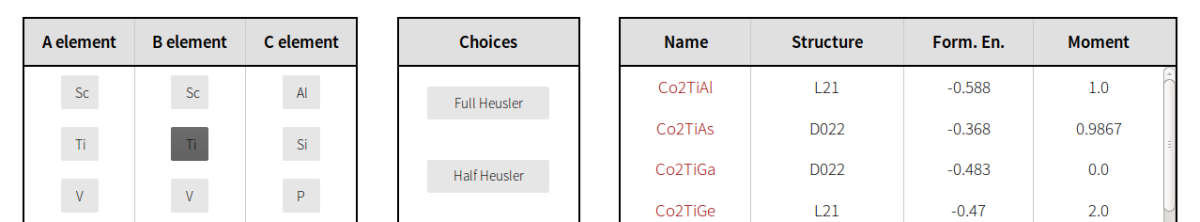
Additional filters are provided in the Choices box. The function of each is described below.
| Full Heusler | Displays only materials with the full Heusler A2BC structure |
| Half Heusler | Displays only materials with the half Heusler ABC structure |
| Inverse Heusler | Displays only materials with the inverse Heusler ABAC structure |
| Stable | Displays only materials which are stable (have a negative formation energy) |
| Show All | Displays every material in the database. Please note that this option may take several moments to load |
| Clear | Clears the current search and resets the search table |
To select a material, simply click its name (written in red) in the results table.
Using the OQMD interface
Once a material has been selected, its information will be displayed. Every material in the database will display the OQMD interface option. Clicking on the OQMD interface title will toggle the interface. To display the OQMD website in its own tab, select the pop-out icon.
Enter the material in question into the search box within the OQMD interface and select submit. This will display a table of phases and formation energies (you may need to scroll down to view it). As of now, the OQMD website does not allow new phases to be entered to for GCLP calculations. We recommend replacing the highest positive formation energy found in the OQMD table with the value found in the Heusler database. Enter the phase and new formation energy found in the Heusler database and select re-evaluate to see updated information. For further information, consult the OQMD documentation.
If you have any questions or technical issues to report, please contact the database creators at: heuslerdatabase@gmail.com