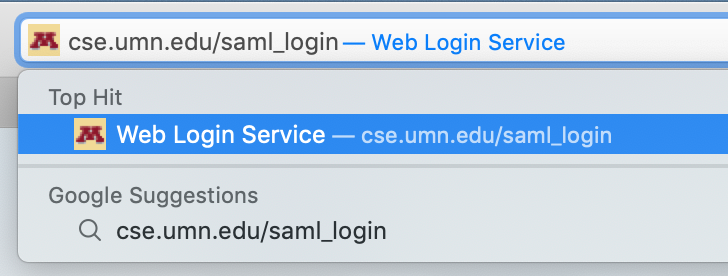Access your site
Logging in to Drupal for the first time? Before you get started on the CSE Drupal Training that will walk you through how to create basic and advanced pages, it's important that you know how to navigate and manage your website.
How to log in
- Enter the following URL into your web browser: cse.umn.edu/saml_login. NOTE: You may also use the additional shorter URL of cse.umn.edu/login.
- Log in with your University of Minnesota ID and password.