Page URLs
Each page has a designated URL alias, or name that comes after the cse.umn.edu/ in the page's URL. These are unique to pages and follow the general format of /unit/page-title. For example, this page's URL alias would be /hub/page-urls.
By default, Drupal automatically generates a URL based on the page name. If the page name is long, Drupal may create an alias with a /node/#### format instead.
Customizing Page URLs
You can customize the URL alias of basic, advanced, or unit landing pages using the following steps. The URL alias of news, events, and feature stories cannot be changed.
- Edit the page.
- Go to the URL alias tab at the bottom of the page.
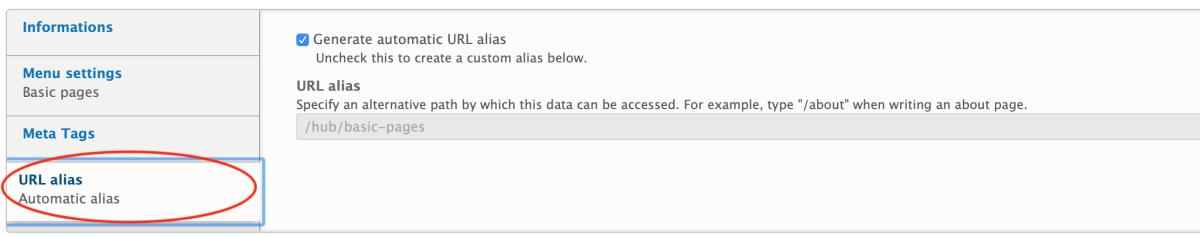
- Uncheck Generate automatic URL alias.
- Type the custom URL alias in the box.
- Important: Start the custom URL with /your-unit-homepage/.
- Example Mechanical Engineering: /me/
- Example Chemical Theory Center: /ctc/
- Example Alford Lab: /research/alford
- Do not use forward slashes ( / ) in your customized address except for the ones listed above.
- Note: homepage URLs should not change. Homepage URLs follow the format of cse.umn.edu/unit.
- Important: Start the custom URL with /your-unit-homepage/.
- Save the page. The page URL should reflect the new alias.