Social media ads
Running social media ads—through platforms such as Facebook, Instagram, and LinkedIn—can be a great way for departments and centers to promote their specific degree programs, or build general brand awareness in a very targeted way. Before you get started using social media ads, there are a few things you’ll need to know to get organized.
Overview of the platforms:
1. Facebook & Instagram
These show up as posts labeled “sponsored content” in people’s feeds. Because Facebook owns Instagram, you can run ads on both Facebook and Instagram fairly easily and pretty cost effectively. Instagram can be good for reaching a younger demographic (30% of users are aged 18-24 and another 30% are 25-34); Facebook is more popular with the 35-44 age range. For both platforms, you can target audiences based on interests, location, age, etc.
The interface on Facebook makes it very easy to create ads, although you have to know exactly where to go to get to that interface. Reminder: you must have a Facebook account in order to do this—it’s easiest to run ads through your department/unit’s Facebook page rather than a personal account. And, if you want to run ads on Instagram as well, you’ll need an Instagram account connected to your Facebook page. Here’s some more information on how to add an Instagram account to your Facebook page.
You can get started by going to your Facebook page’s Ad Center. Here’s some helpful information on creating Facebook ads.
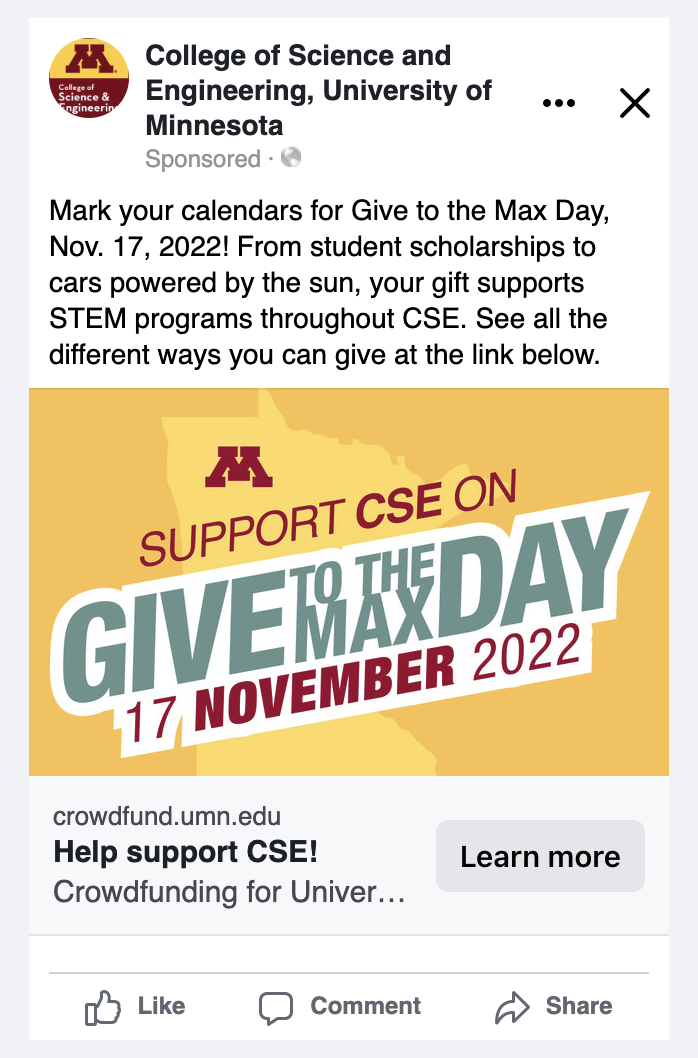
2. LinkedIn
LinkedIn ads are incredibly versatile. You have options to create “sponsored content” posts that appear in people’s feeds, sidebar ads, or sponsored messages that get sent directly to users’ LinkedIn inboxes. You can also tailor your ads to target very specific audiences with filters for interests, degrees, areas of study, alma maters, job titles, etc. The downside to LinkedIn ads is that they can get very expensive at $5 per click on average (Google Ads range between $1 and $2 per click on average).
You’ll need a LinkedIn profile and page for your organization in order to run ads. Learn more about what you need for LinkedIn ads.
Here’s a helpful guide on how to create LinkedIn ads.
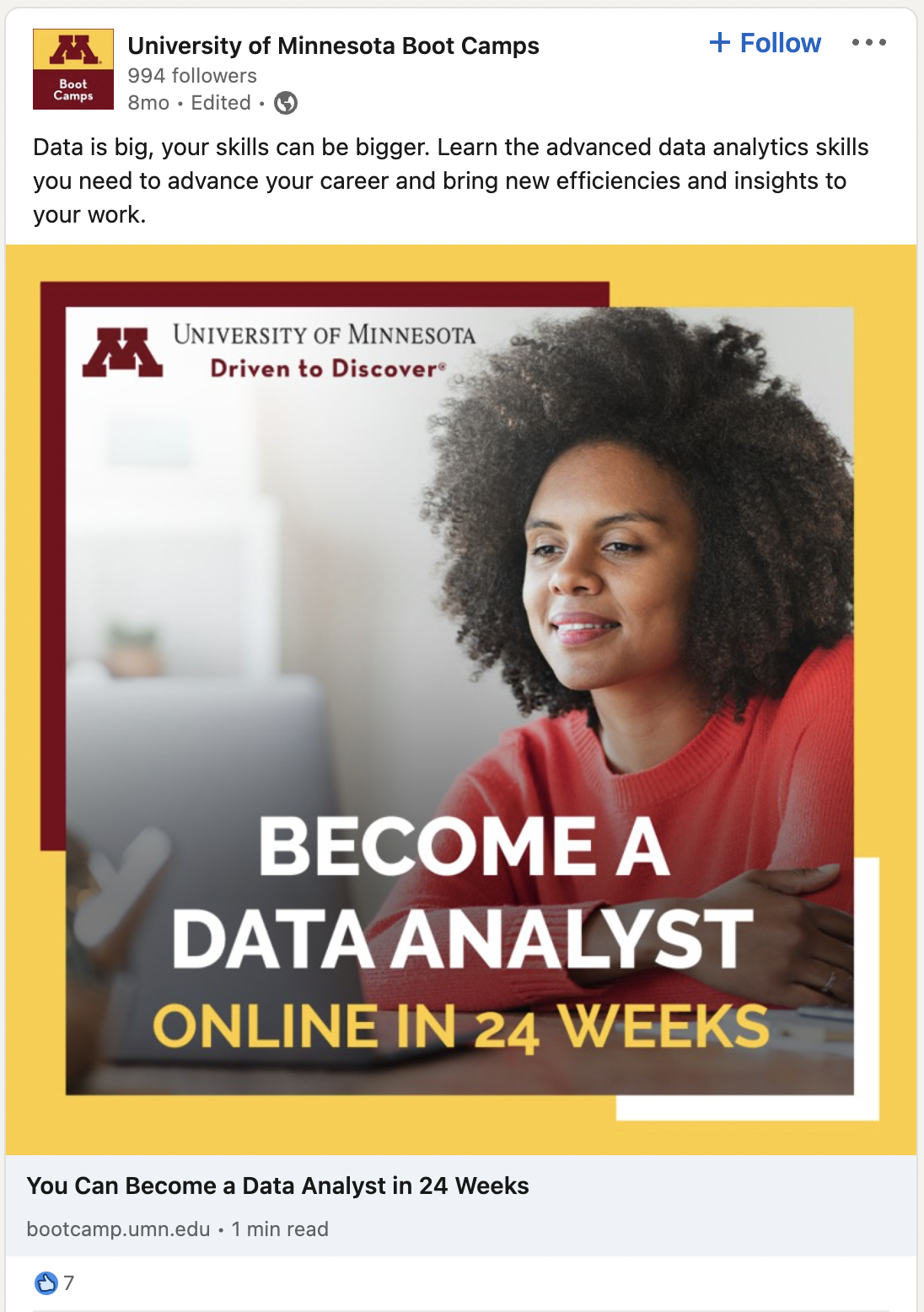
How to prepare for a campaign:
1. Goals
Before you start creating your ads, make sure you have a goal (or multiple) for your campaign. Do you want to increase enrollment in one of your programs? Do you want to build brand awareness about your center? Do you want users to visit your website and sign up for an information session?
2. Measurement & analytics
You can measure these goals through the analytics within the individual social media platforms by looking at ad impressions, clicks, and conversions. If exposure is what you’re looking for, look at impressions and clicks. If you want users to perform an action on your website (click the apply button, sign up for an info session, etc.), you’ll want to set up conversions through Google Tag manager.
If your website is part of the consolidated CSE web system, you have the option to integrate the amount of clicks your ad received into your Google Data Studio dashboard. To do this, you’ll need to use UTM codes in your ads. Learn more about UTM codes.
Remember that digital ads aren’t magic bullets. It can be hard to directly measure undergraduate enrollment, for example, since you can’t track how many people clicked through your website and actually applied in the University’s application system. The biggest benefit of digital ad campaigns is building awareness of your department and/or its programs and driving more traffic to your website.
If you’d like to set up conversion tracking or UTM codes for ads, contact Olivia Hultgren and Rob McIntosh at hultg070@umn.edu and rjmcinto@umn.edu for more information.
3. Target audience(s) & location
Next, you’ll want to define one or multiple target audiences for your ad campaign. Is your messaging for prospective students? If so, are they high schoolers? Current undergraduate students? Recent grads? Are they interested in a certain topic? Do they have an engineering degree? The best way to define your audiences is to create audience profiles, which are examples of the type of person you’re targeting. Learn more about creating an audience profile. Your target audience will also affect your key messages (more on that below).
Both Facebook and LinkedIn have features that allow you to target specific audiences. These attributes include location, age, degree program, career, and more.
4. Budget
Budget is one of the most important aspects to a digital ad campaign. Your daily budget (the maximum amount of money you’re willing to spend each day) directly determines how often your ad will appear to social media users.
Both Facebook and LinkedIn allow you to set a daily budget. On Facebook, you pay per click on your ad. On LinkedIn, you can choose if you want to pay per click or per impression (how many people see the ad).
5. Key messages
When you’re preparing your campaign materials, you’ll want to focus on one or more key messages that are directly related to your target audience. For example, if you’re marketing a grad program to an audience of young professionals, you might focus on the idea of flexibility and the fact that they can take night classes while working full-time. It’s best to focus on one key message per ad. If you have multiple key messages for one campaign, it’s best to create multiple ads and rotate between them (both Facebook and LinkedIn have features for this). However, if you’re marketing to multiple audiences, you’ll want to create a separate campaign for each audience.
6. Images/Graphics
Perhaps the most important part of your social media ad campaign is the images and/or graphics you choose to use. If you don’t have an image that catches people’s attention, they’ll scroll right past your ad. In higher education, a lot of social media ads have been trending toward using graphics, either with icons or words on an image, and short marketing messages. Here are a couple examples:
Writing tips for ads:
- Keep sentences short and succinct—sometimes don’t even need full sentences.
- Avoid flowery, marketing language—instead, include information prospective students are looking for (what kind of program is it, how many semesters, night classes/flexible schedules, what will they learn, is the program ranked, etc.).
- For a marketing message, focus on one theme per ad (flexibility, career placement, e.g.)—you can always create multiple ads with different messages.
- If you’re promoting a specific program, don’t just link to your main website. Link to the page for that specific program.