Content Listing
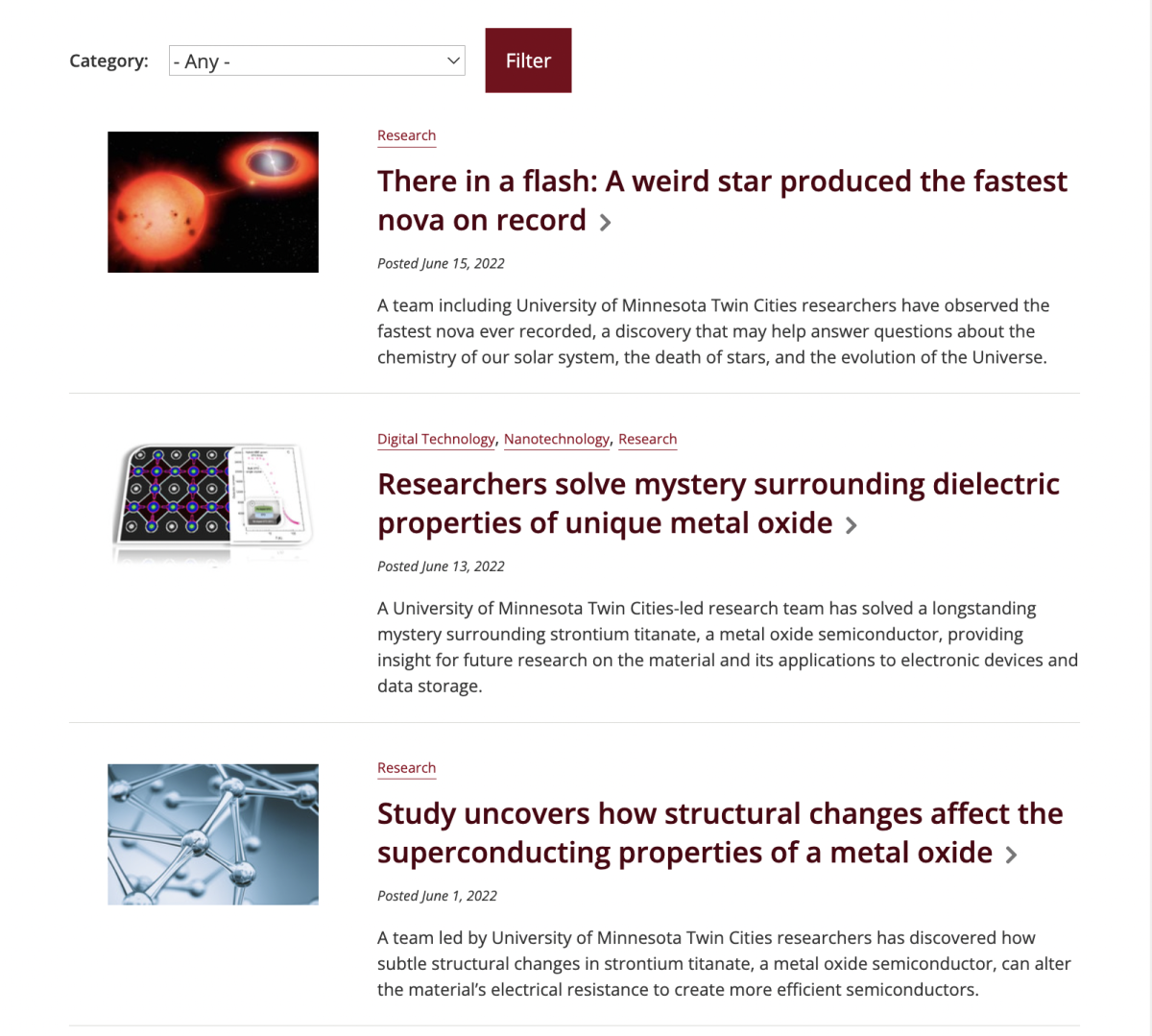
What is it?
The Content Listing widget allows you to display dynamic lists of your department or unit's events, news, or featured stories—plus, it allows you to add a "More About" section to an advanced or unit landing page. You can also add a widget title and/or text either before or after the listing. The content will automatically feed into the dynamic list from your department or unit's events, news, or featured stories pages, and the "More About" option functions the same way it does on basic pages.
Learn about the "More About" section on the Categories page.
How do I use it?
Select which type of list you would like to display from the Listing drop-down menu. Then, add a title in the Widget Title field and/or text above or below as you see fit.
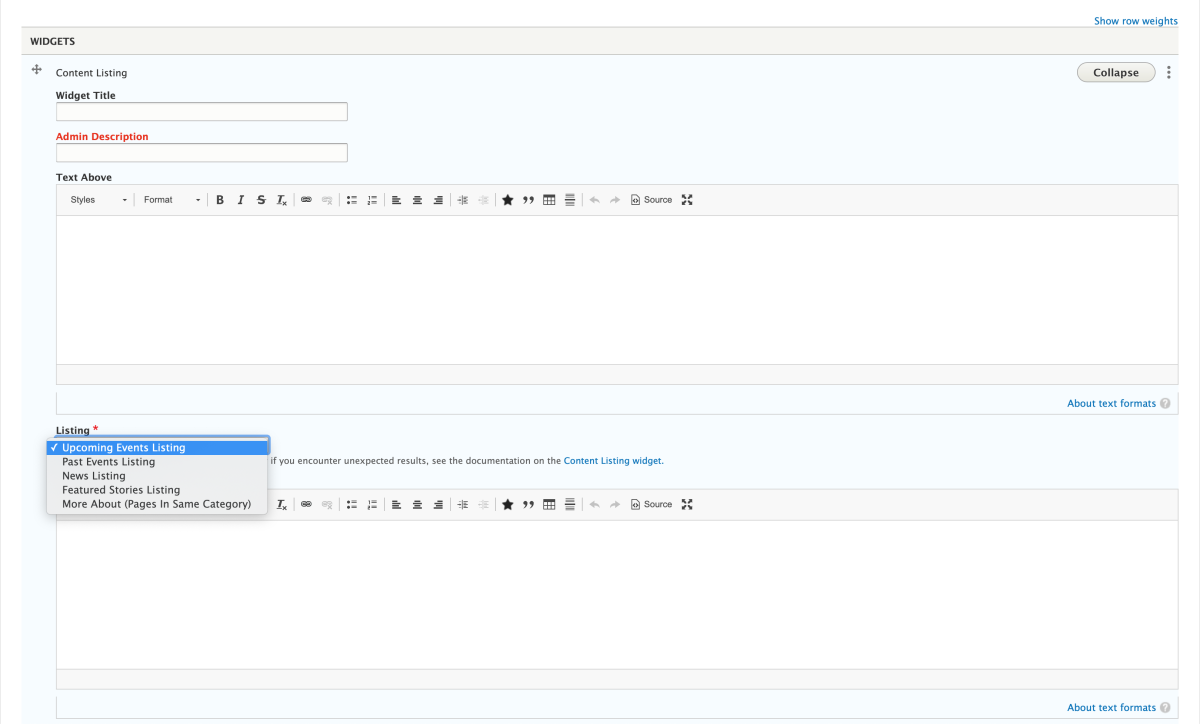
Available lists
- More About (Pages In Same Category) adds a list of pages (basic, advanced, and unit landing) in the same category.
- Note: If only a gray box appears, the page is not in any category.
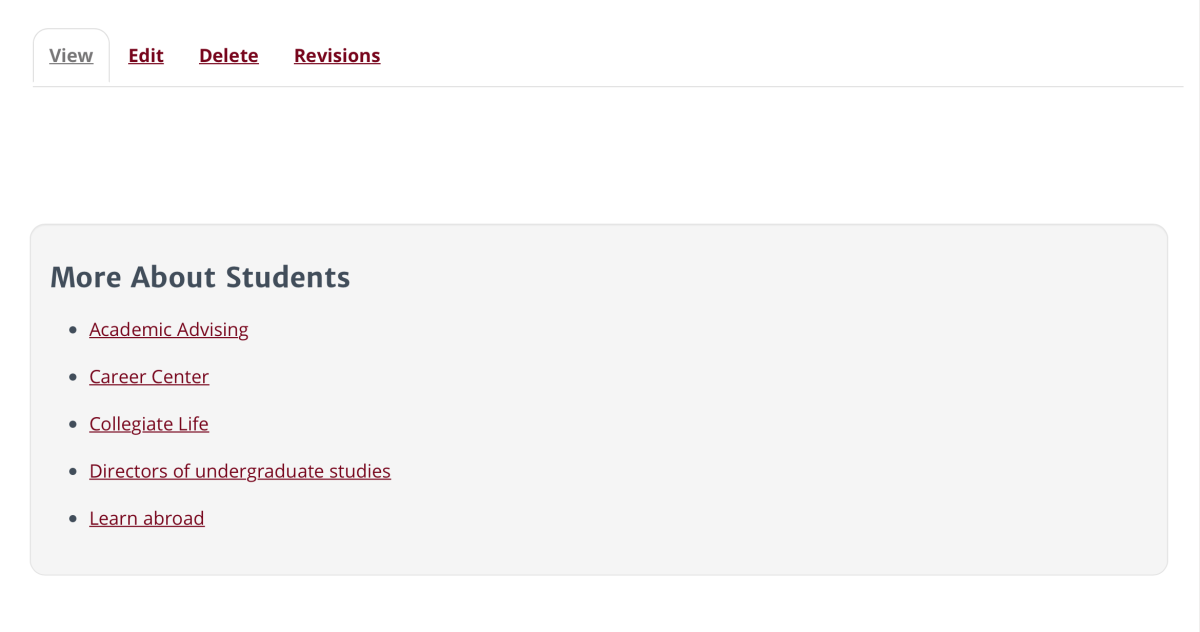
- Upcoming Events Listing adds a list of upcoming events to the page. Events will appear in chronological order.
- Past Events Listing adds a list of past events to the page. Recent events will appear first and oldest events will appear last.
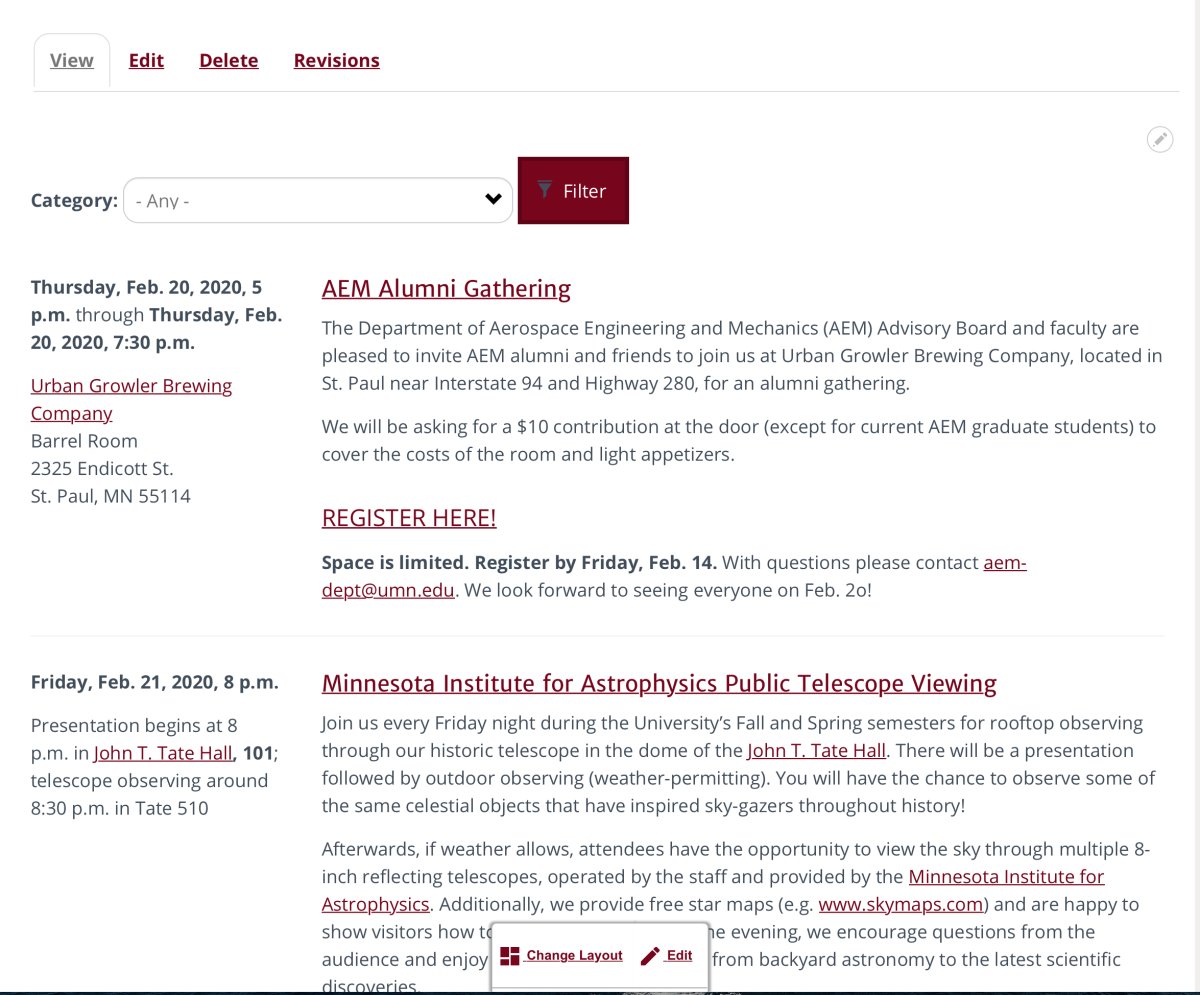
- News Listing adds a list of news to the page. Recent news will appear first and oldest news will appear last.
- Featured Stories Listing adds a list of featured stories to the page. Recent stories will appear first and oldest stories will appear last.