Three Column Widgets
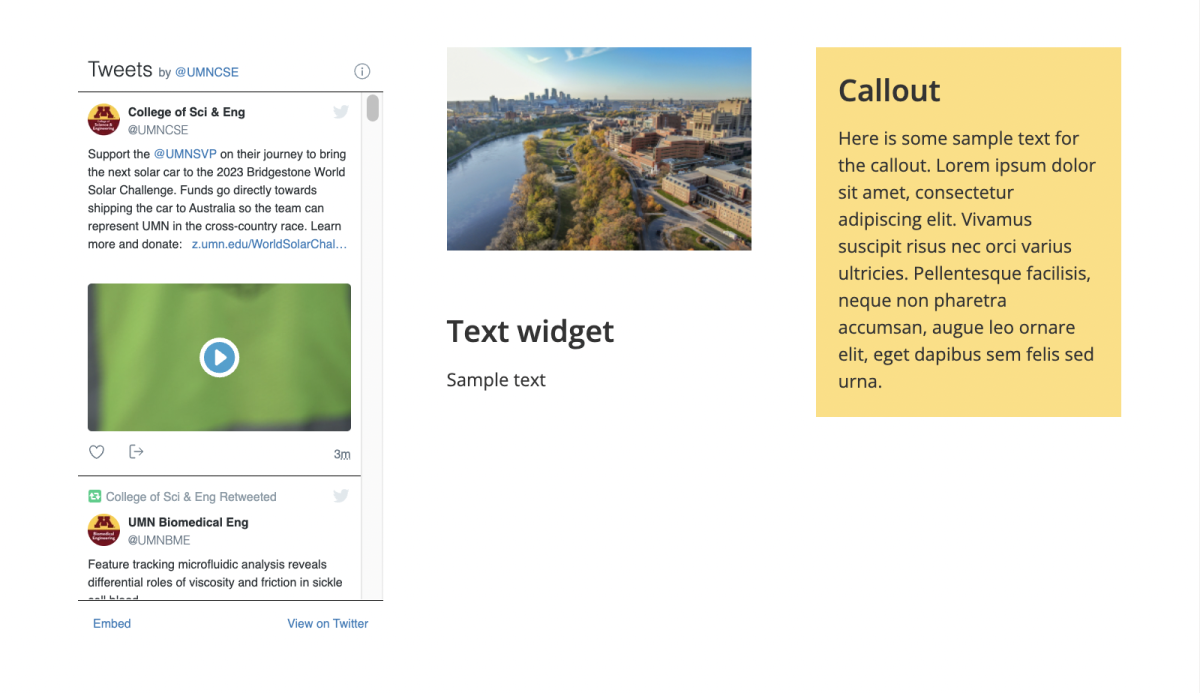
What is it?
Similar to the Two Column Widget, the Three Column Widget allows you to display three columns of widgets instead of two. Each widget has its full functionality within this widget. However, you can only put one widget per column, so if you want to have more than one widget, you would have to add another Three Column Widget after. In addition, only certain widgets can be used within the Three Column Widget.
How do I use it?
Select the widgets you'd like to use from the drop-down menus for each column. Then, an editing section will open up for each widget you select, and you can customize as necessary.
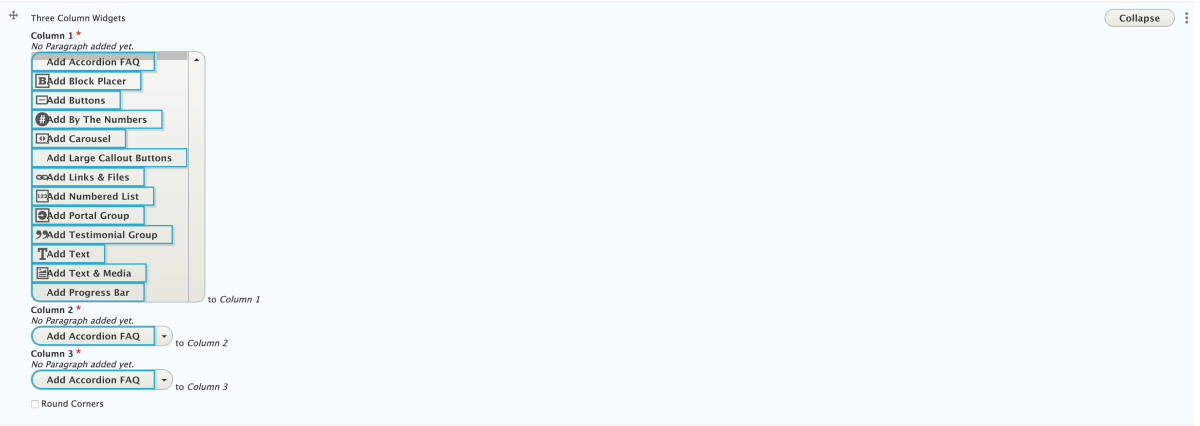
Column-spanning title
You can add a title that spans across all three widgets by filling out the Column-Spanning Widget Title field at the top. NOTE: If you add a column-spanning widget title, for accessibility reasons, it is best if you do not add titles to the individual widgets.