People Listing
What is it?
The People Listing widget, an option in the Customizable Content Listing widget, allows you to display lists of your department or unit's faculty and/or staff by pulling information from your website's Person pages. The widget includes four layout options:
- Table
- One-Column
- Two-Column
- Three-Column
The example image below shows a faculty listing in a three-column layout. See more examples of Customizable Content Listing widget layouts.
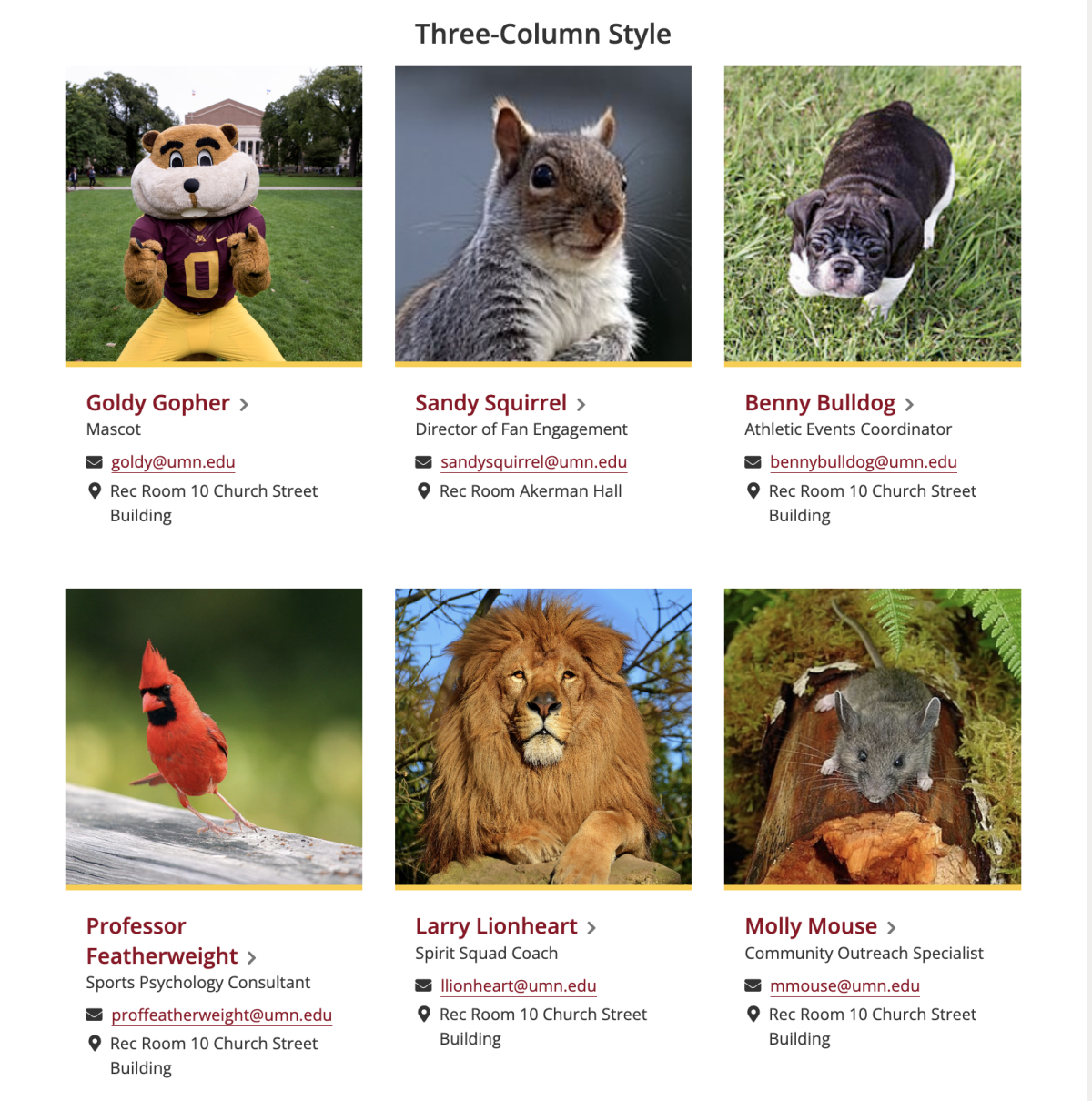
Note: Currently, the Customizable Content Listing widget is only used for listing faculty and staff. In the future, the CSE Web Development team is planning in expand upon this and include more options for listings.
How do I use it?
Select the Customizable Content Listing option from the widget drop-down menu when editing an advanced or unit landing page (we recommend you use an advanced page for these listings). Then, select your department and the fields you'd like to show in the listing (job title, contact info, etc.).
You can also select a category if you've created People Listing Categories—these are useful if you'd like to have multiple People listing pages for Affiliated faculty, Staff, etc. Learn how to create People categories on the Person pages webpage.