Research Listing
What is it?
The Research Listing widget, an option in the Customizable Content Listing widget, allows you to display a list of your department or unit's researchers by pulling information from your website's Person pages. It will display anyone's Person page that has the "Research Interests" field filled out.
The Research Listing has a filter on it. Visitors can narrow down the results shown by selecting a research tag(s) from the list or by searching a keyword/phrase.
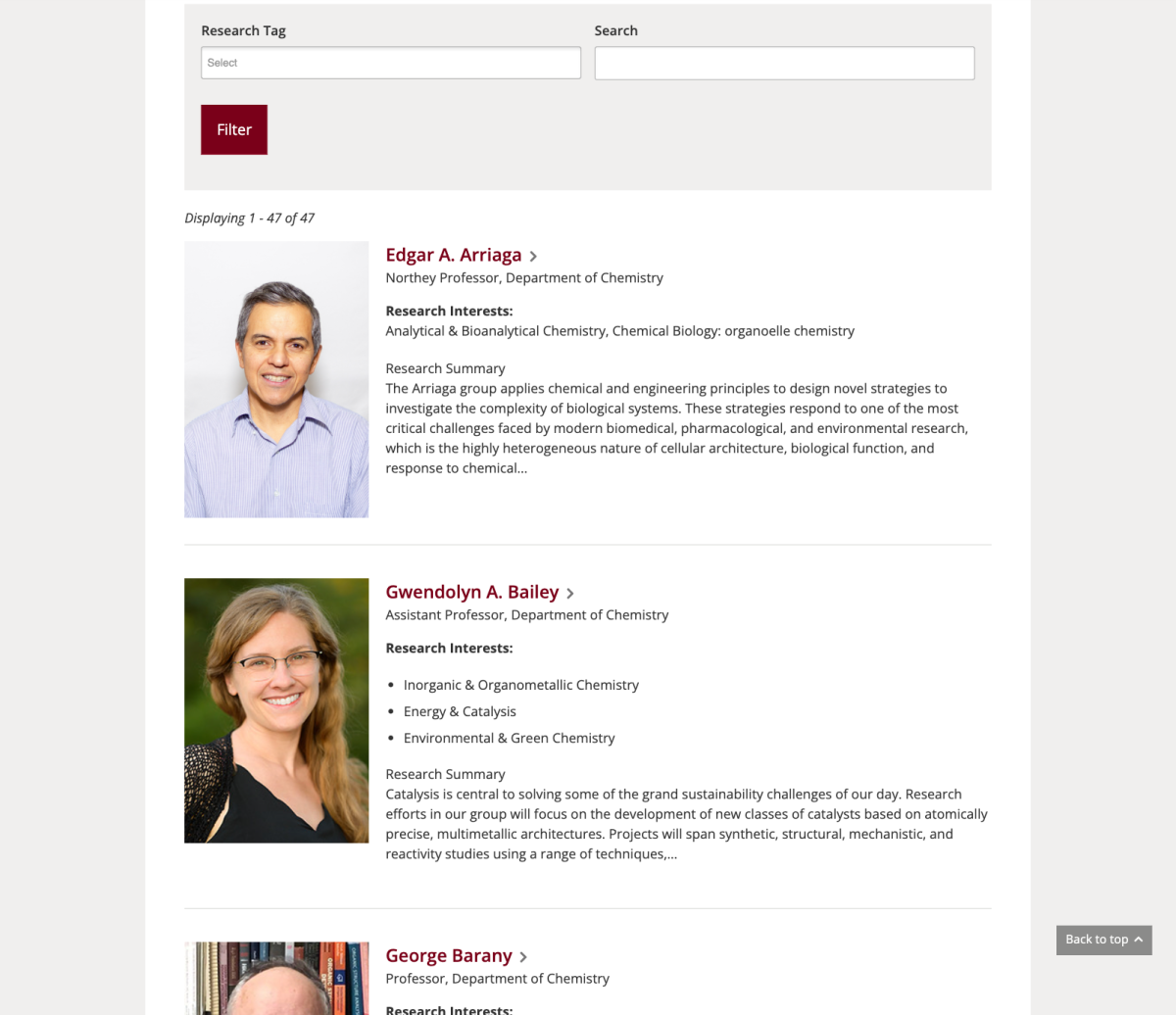
How do I use it?
Select the Customizable Content Listing option from the widget drop-down menu when editing an advanced or unit landing page (we recommend you use an advanced page for these listings). Next, select Research Listing. Then, select your department and the fields you'd like to show in the listing (job title, research categories, etc.).
The Research Listing will always display the following information:
- Photo
- Name
You can customize your site's Research Listing by choosing to display any of the following:
- Pronouns
- Job Roles
- Short Bio Summary
- Research Summary
- If the "Research Summary" has not been filled out on a Person's page, it will instead display the "Research Interests" field trimmed to 500 characters. The 500 characters includes behind-the-scenes HTML markup from bulleted or numbered lists, links, etc.
- Research Categories
- Accepting Research Students
Learn how to create People pages on the Person pages webpage.