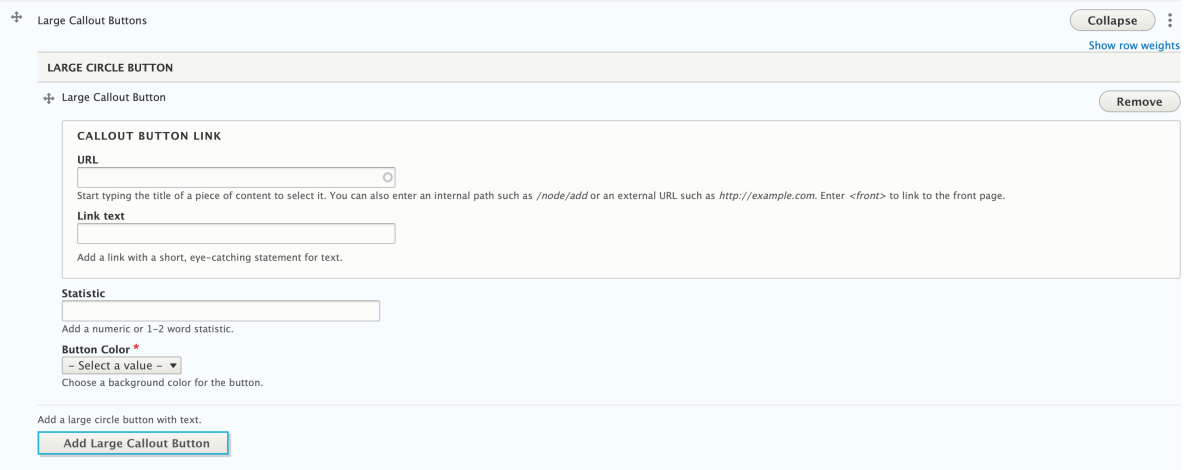Large Callout Buttons

What is it?
The Large Callout Buttons widget allows you to create colored circles with a link at the top and a small description at the bottom (description is limited to 12 characters). You can use this widget to feature facts, other information, and/or links to other pages.
How do I use it?
Type the URL to which you want to link in the "URL" field, and the link text in the "Link text" field. The "Statistic" field is the description at the bottom of each circle. Each button is required to have a link, but the bottom text/statistic is not required.
Select which background color you want for each button from the "Button Color" drop-down menu. You can add more buttons by clicking "Add Large Callout Button," but keep in mind that the more circles you add, the smaller they'll get.