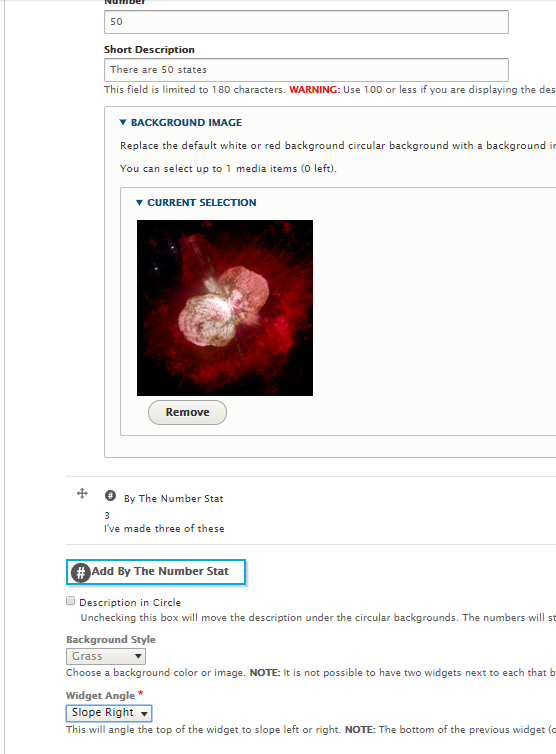By the Numbers
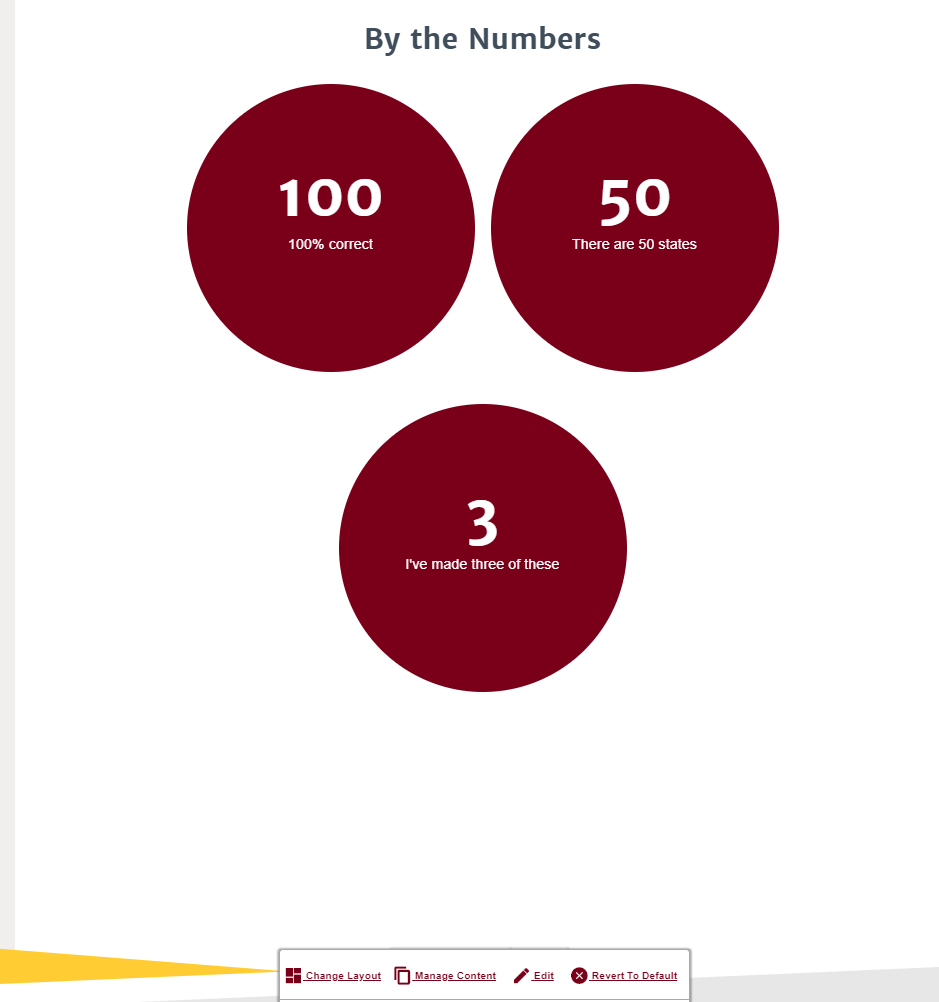
What is it?
The By the Numbers widget allows you to easily display statistical information or a numbered list using circles.
How do I use it?
The “Number” field displays a number or text in large font on the upper part of the circle, and the “Short Description” will display underneath the number in a smaller font.
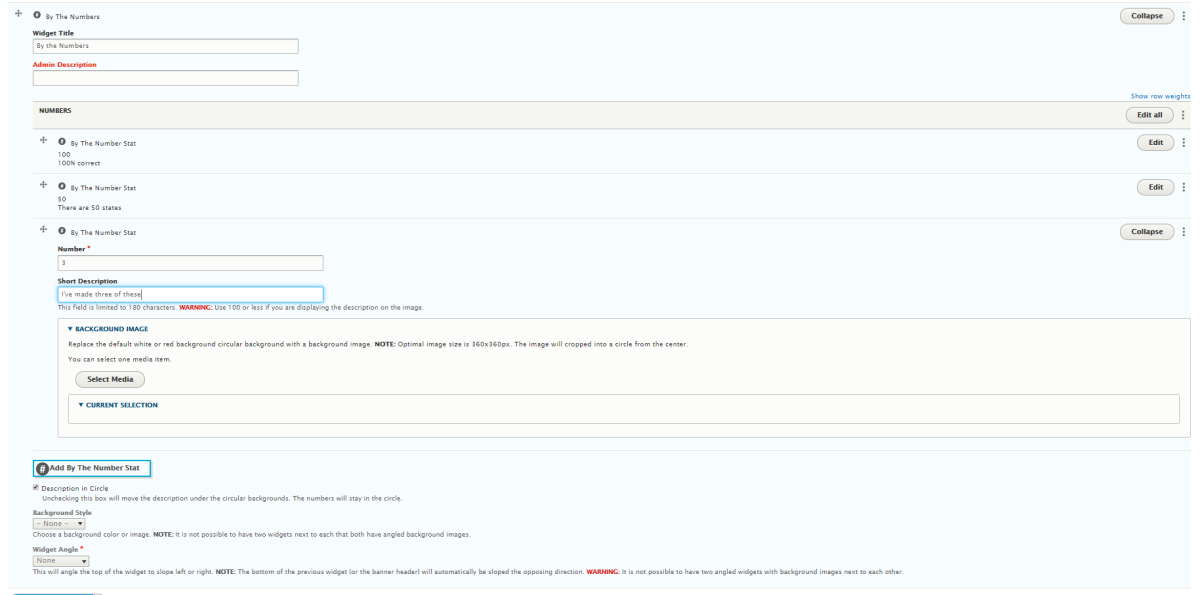
Display options
The default color for the By the Numbers widget is red with white text. You can customize this by changing the circle background, text placement, and the slope angle of the widget:
- Background Image allows you to add different background images for each statistic/circle.
- By unchecking the Description in Circle box, you can make the text appear below the circle.
- The Background Style drop-down menu allows you to choose a color for the widget background.
- The Widget Angle drop-down menu will slope the top of the widget left or right.