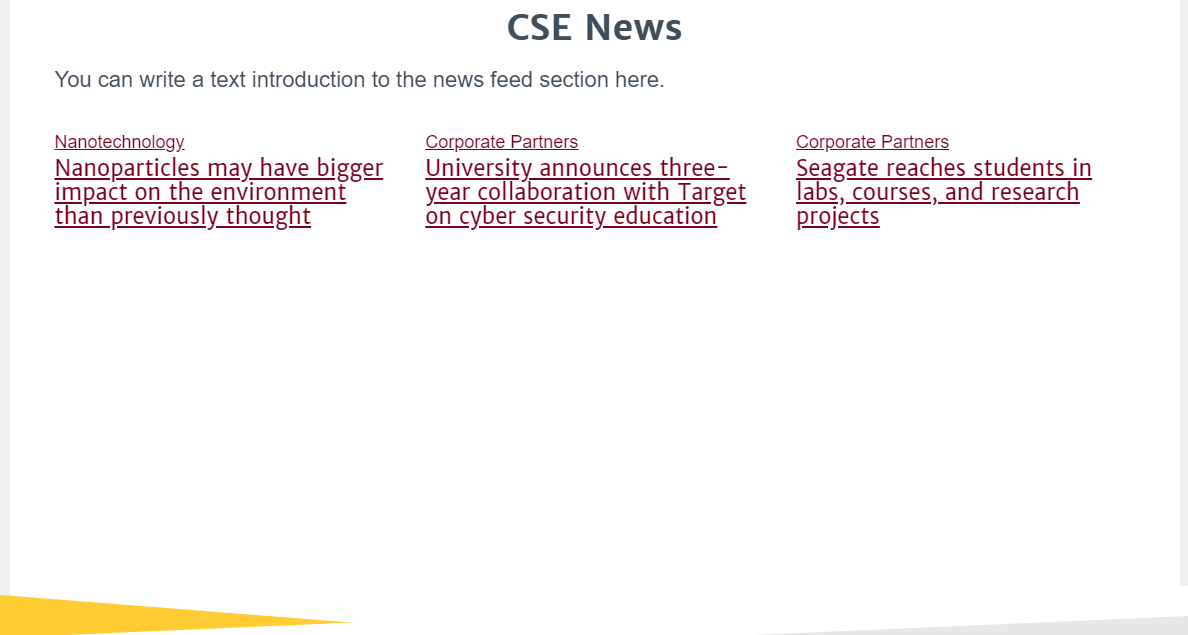Department News
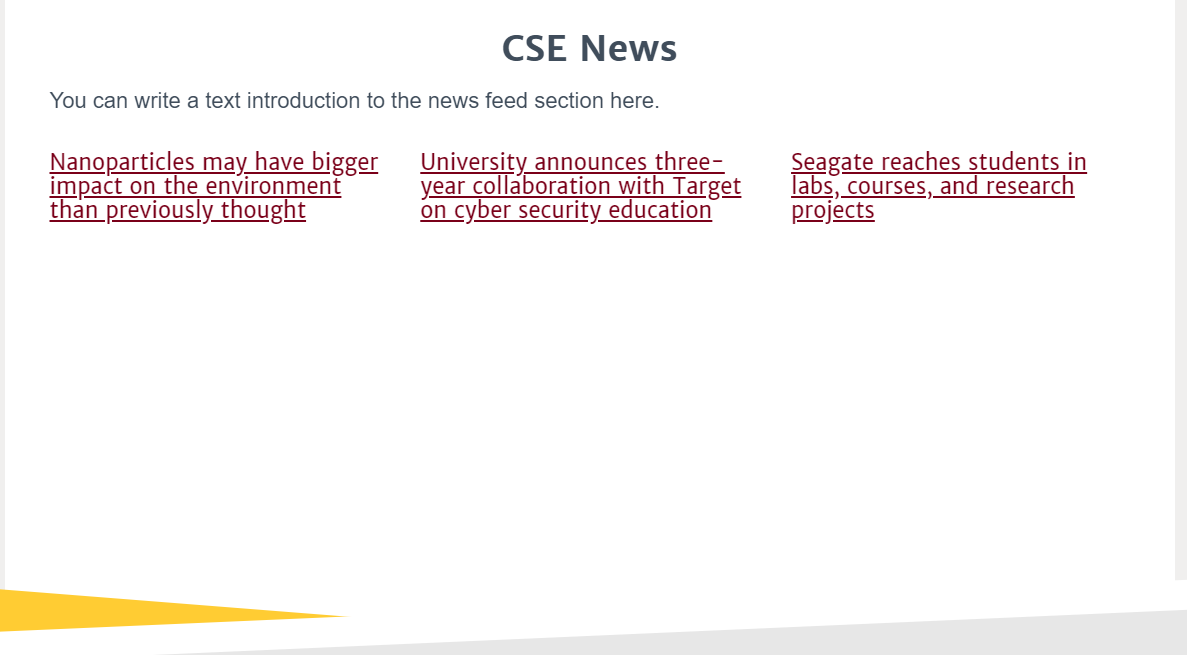
What is it?
The Department News widget creates an automatic feed of your department's recent news items.
How do I use it?
Like most other widgets, you can add a title and an optional intro or description. If you already have news articles published on your website, this widget will display them. Otherwise, when you add a news story, it will automatically feed into this widget.
Make sure to select your department from the drop-down list so that the widget displays your department's news and not that of another department.
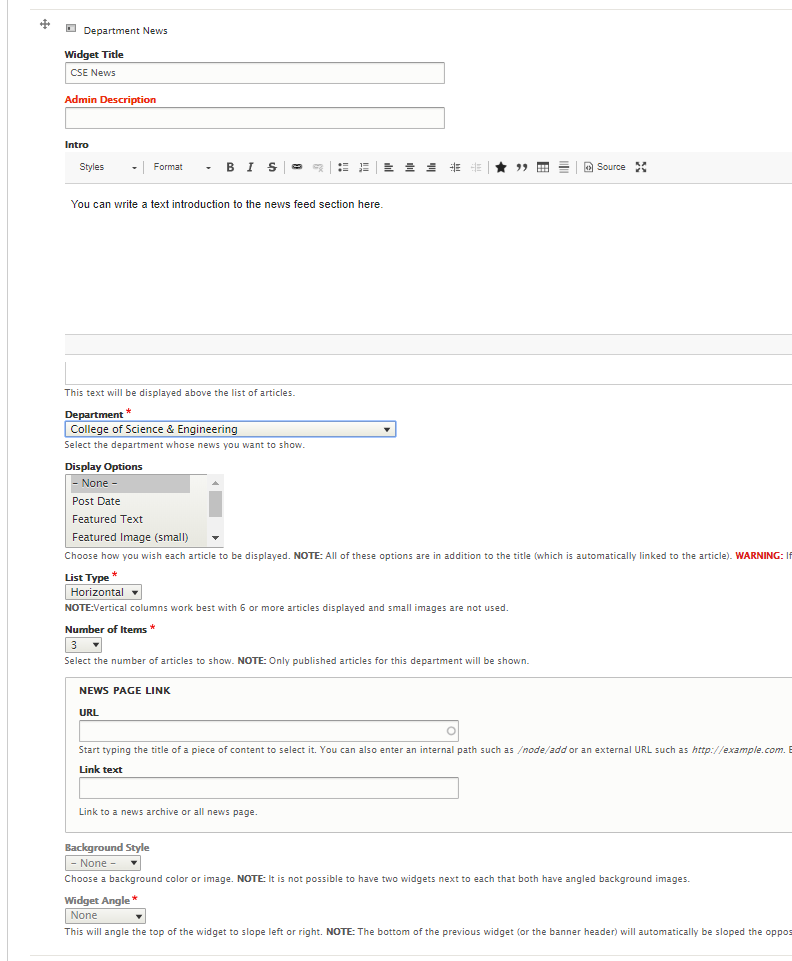
Display options
- The Display Options include post date, featured text, featured image (small), featured image (large), and category. You can choose multiple options by holding down the "Shift" or "Control" button and selecting more. See below for examples of these options.
- The List Type allows you display events either horizontally or vertically.
- The Number of Items allows you to display a maximum of 12 events in the widget.
- In the News Page Link section, you can type in a URL and link text to add a link to your website's Events page.
- The Background Style drop-down menu allows you to place a background color behind the news items.
- The Widget Angle drop-down menu will slope the top of the widget left or right.
Post Date
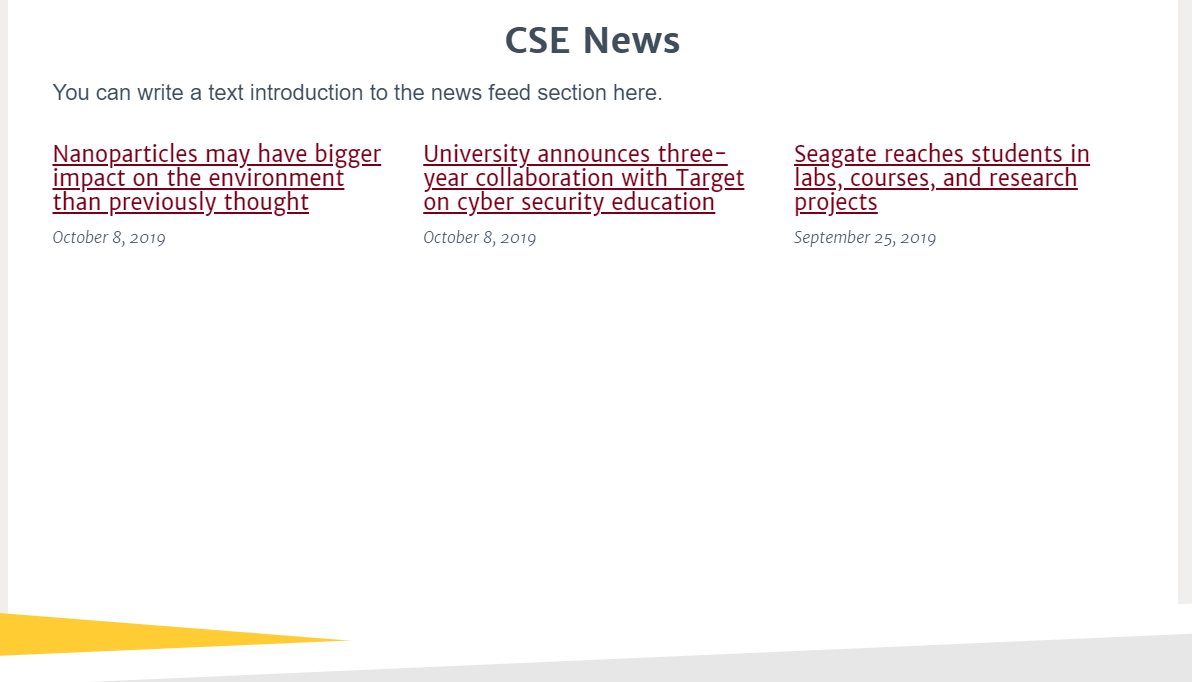
Featured Text
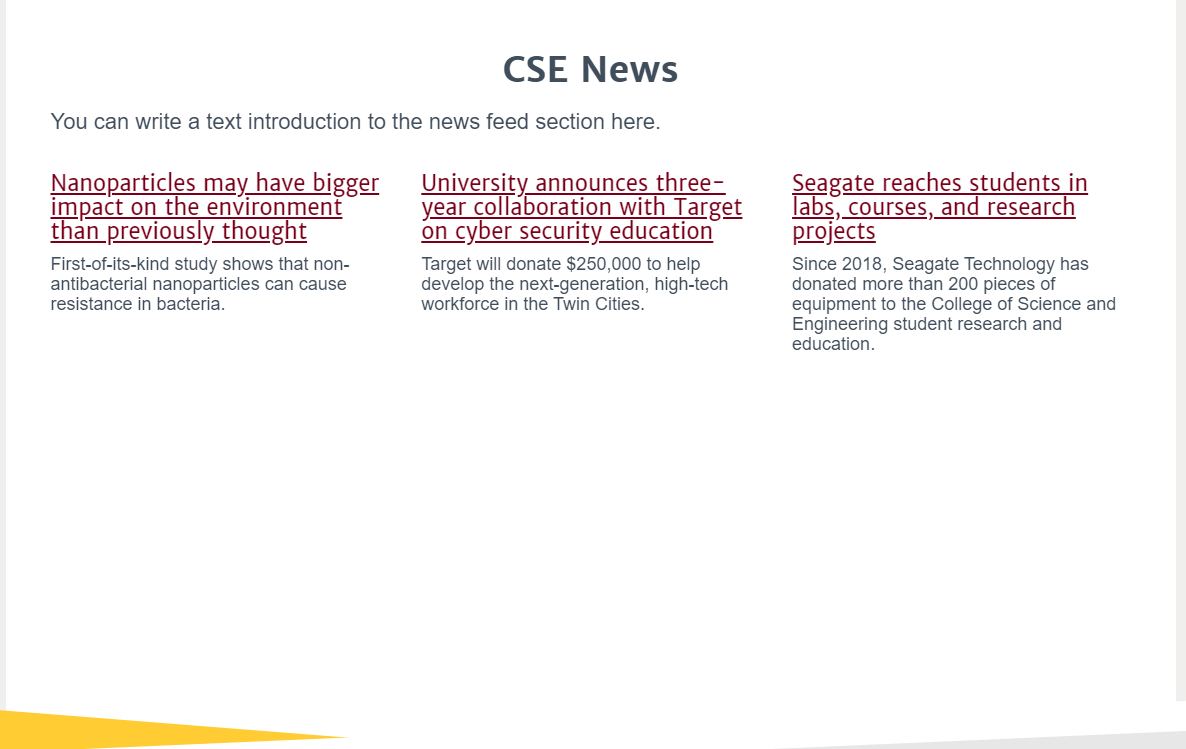
Featured Image (small)
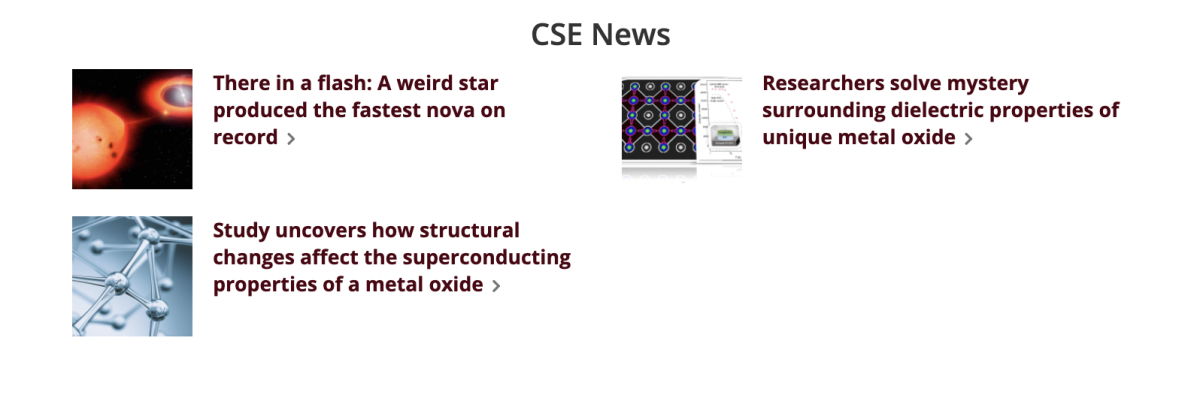
Featured Image (large)
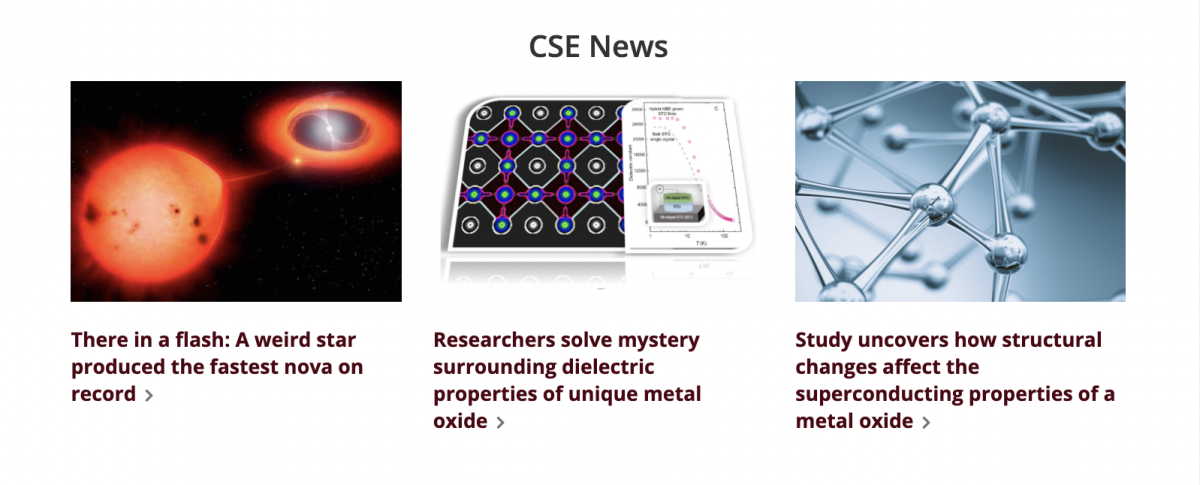
Category